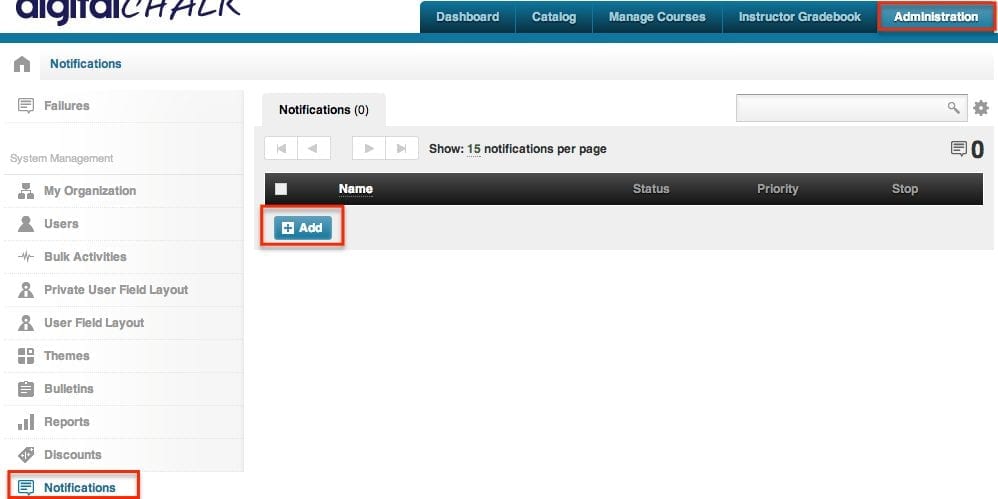DigitalChalk is excited to announce a more powerful notifications feature that allows you to send more information than ever before! This feature is ideal for any organization that needs an advanced notifications system that gives you the ultimate control over who, and when emails are sent to your organization’s students. The new notifications feature gives you a large selection of options to choose from, such as:
Event
- Any offering registered
- Any offering completed
- Any course element completed
- Any course element published
- Any assignment awaiting grade
- Comment by student
- …And More!
Scheduled
- Time until completion
- Time since registration
Users
- All users
- Course admins
- Students
- Users with field
- Organization admins
- …And More!
Override
- User welcome email
Advanced
- Users
- Registrations
There are two different areas of the DigitalChalk learning management system where you can create a notification, under the Administration tab and under an individual course offering.
How to Create a Notification (under the Administration tab)
- You will begin by selecting the “Administration” tab.
- Next you will want to select “Notifications” from the left side menu.
- Now select the “Add” button and you are ready to begin creating a notification for your organization!

How to Create a Notification (for an individual course offering)
- Select the “Manage Courses” tab.
- Now select “Offerings” from the left side menu – after you do this you will want to select the gray gear icon to open up the “Advanced Settings” for the offering.
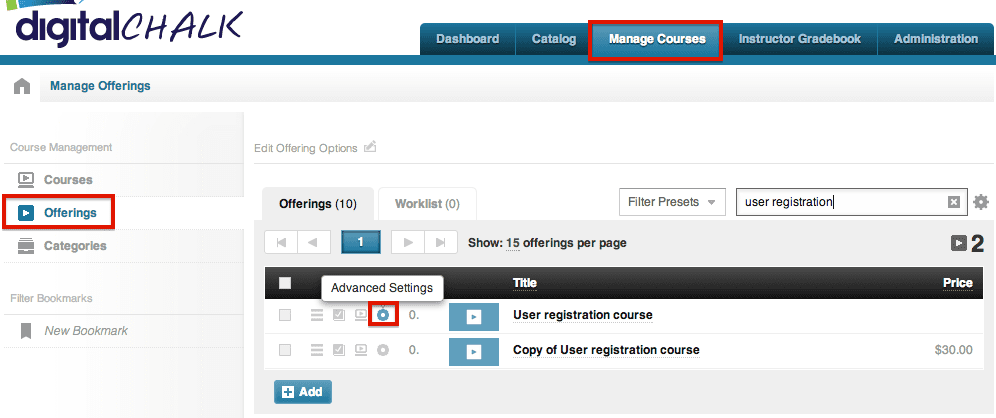
- Click on “Notifications” from the left side menu and then the “Add” button and you will be able to begin creating notifications for that specific course offering.
With so many options to choose from, you can create a notification for any event or even send a simple “hello!” to your students. We’ve also given you full control over when each notification is sent out to students, so you can set the notification to be sent on a certain date, or send it immediately after creating it.
Questions? We’re here to help. Reach us at 877-321-2451 or go online today.