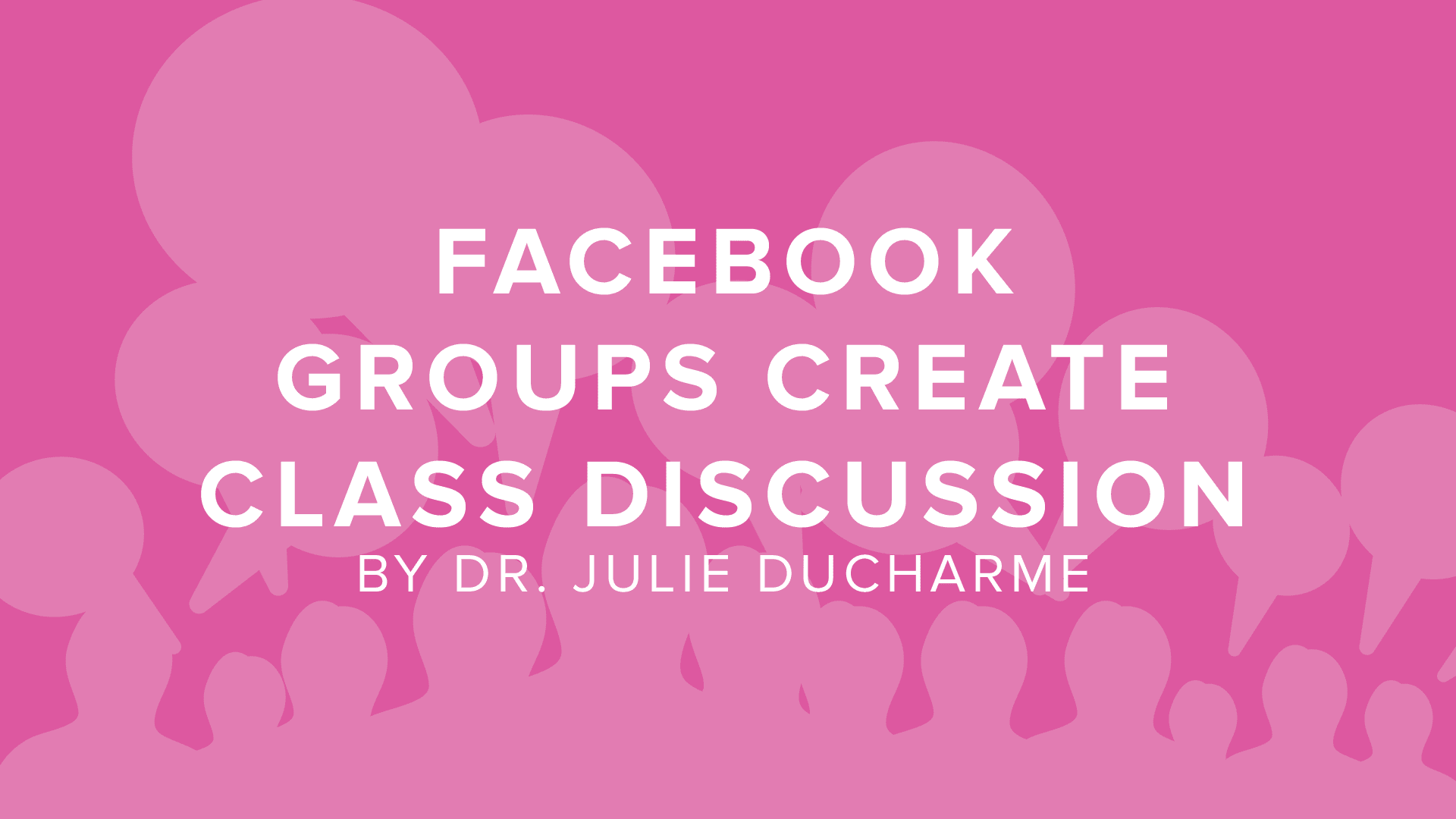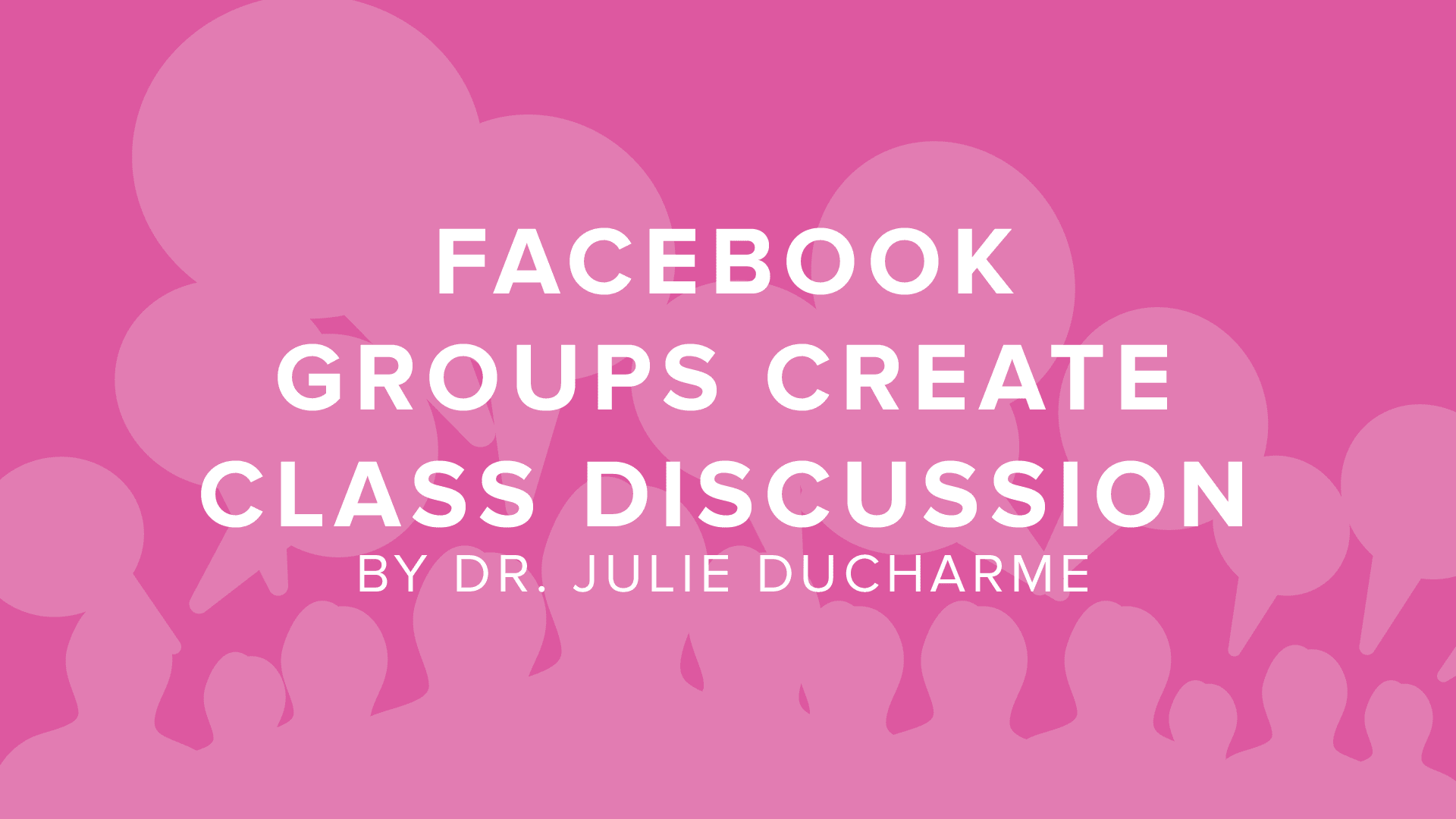
When looking to find an effective method to create discussion for your class, training, or just group discussion, creating a Facebook group is a great way to do this. If you want your group to have a certain subject that you do not want open to just the general public then, I suggest creating a secret group. When teaching an online class having a discussion room and areas to ask questions will enhance the online learning environment for the student. Just like you would have a conversation in the face to face class an online classroom needs this discussion atmosphere as well. When you create a secret group this hides the group and all its content from anyone else on Facebook. This creates a safe environment for your students to discuss. Here are the steps you need to take to create your private Facebook group.
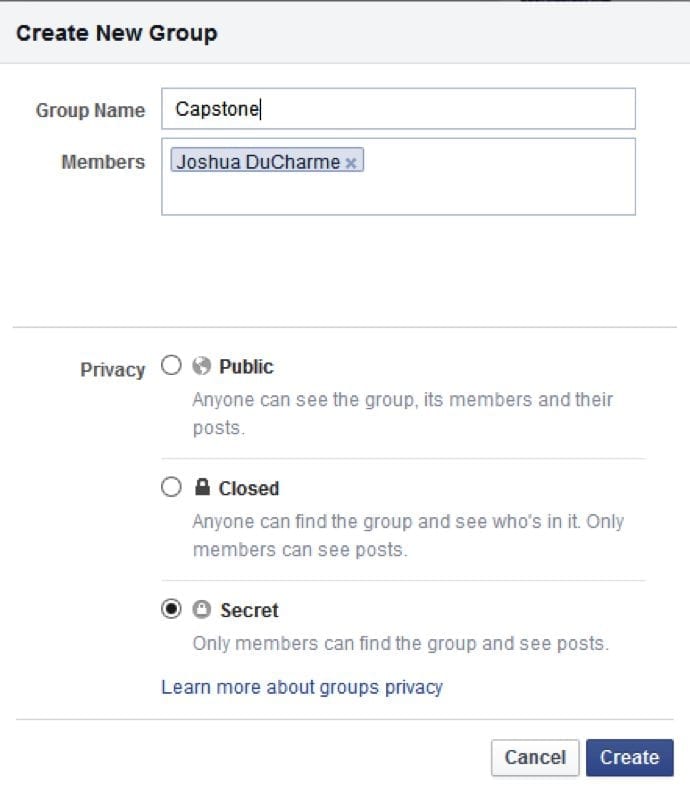 Step 1
Step 1
Login to your Facebook account.
Step 2
Click the “Create Group” option in the left sidebar on your Facebook homepage. If this option does not appear, click the blue “See All” link in the menu to reveal the “Create Group” option.
Step 3
Type a name for your new group into the “Group Name” field. I suggest labeling it the class name and number. If you plan to have multiple groups so as not to get confused.
Step 4
Type in the names of Facebook friends and contacts that you want to invite to a secret group in the “Members” input field. Only the friends that you invite will be able to see and access the group. You will need to friend the students first then add them to your group.
Step 5
Click the “Privacy” pull-down menu at the bottom of the dialog box and select “Secret.” Click the blue “Create” button to create your secret Facebook group.
Once you have created your group you can then personalize this group with a picture and post. When using an LMS system that does not have a discussion forum this is a nice option to use. People also like this option as they can access it from their phones, IPad, notebooks, etc. easily. Out of a class of 25 students I have had 18 participate. Since not all people have Facebook accounts, you cannot make this mandatory for every class. But typically the professor or trainer will take screenshots of the discussion and send out to everyone. This way classmates who do not have a Facebook will still be included in the discussion to a certain extent. I must put a disclaimer out that depending on the institution you are working with it is key to make sure you get approval from the correct administrators before you do this. Administrators of online and on-ground colleges and universities are still skeptical of using this type of forum. But if you are a trainer or not confined to any type of accredited institution then I suggest you give it a try and see how your students like it.
Do you have what it takes to become a DigitalChalk guest author? Contact us at marketing@digitalchalk.com to find out more!
Written by: Dr. Julie Ducharme
For the last 15 years Dr. Ducharme has been working with corporations, colleges and universities in San Diego and outside of San Diego as well teaching, directing and consulting on curriculum, running colleges, and instructing as well. Dr. Ducharme holds a BA in communication, MBA with a specialization in marketing, and a DBA with a specialization in Leadership. Dr. Ducharme is a public speaker and has spoken with and at many universities across the U.S. and corporations on leadership, business, and marketing. She currently is the owner/creator/CEO of JD Consulting LLC, the owner/creator/CEO of Julie’s Party People, and the creator/president of Synergy Learning Institute.