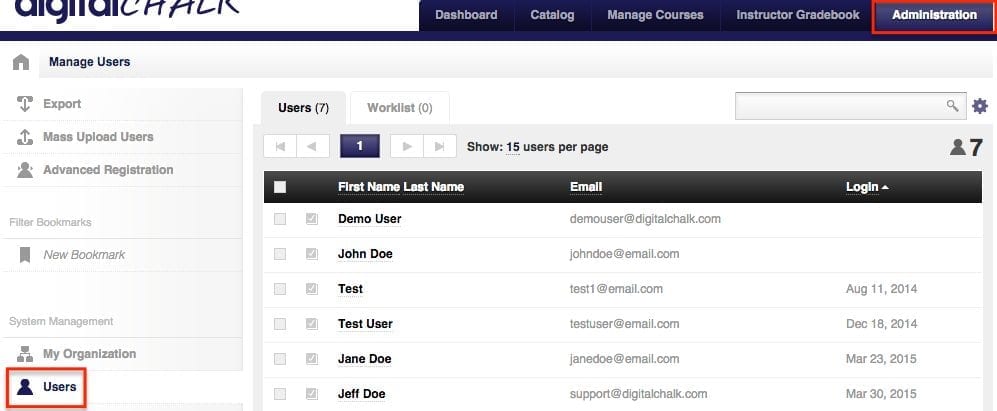Need to update one of your user’s information? Follow this how-to guide and you’ll be making those changes in no time!
Step 1
Go to the ‘Administration’ tab and select ‘Users’ from the left side menu.

Step 2
Find the user and click on their name to bring up their information in a new window.
Step 3
There are a few tabs where you will be able to edit the user’s information. The ones you will use most of the time will be ‘Details’ and ‘More info’. To edit those tabs click on them and you will be able to change their information.
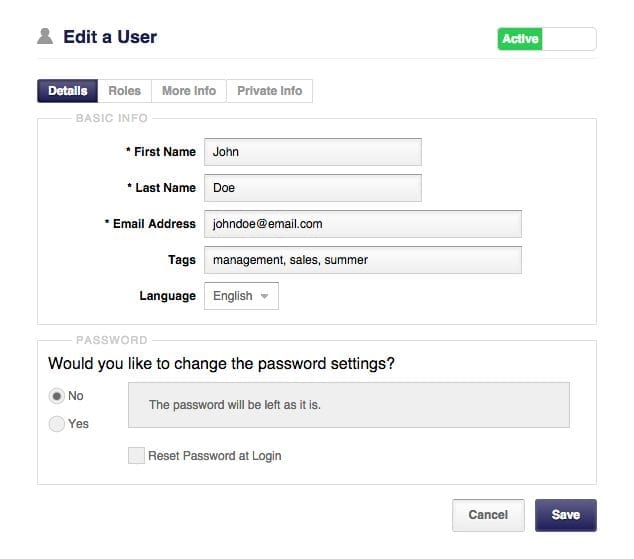
Want to know how to customize your user fields? Check out our past blog post on user fields.