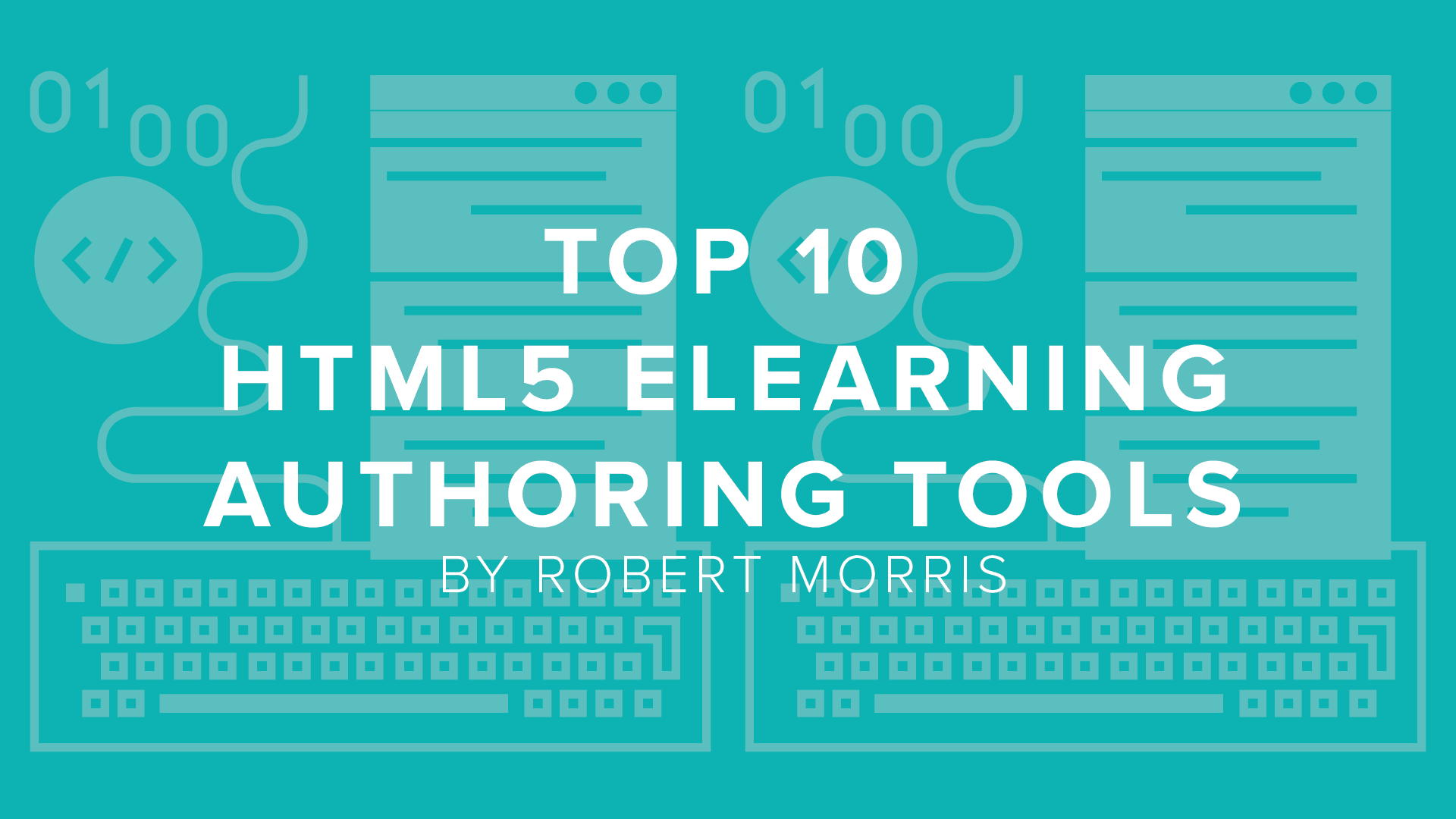As the eLearning industry continues to evolve, the educational system becomes dependent upon HTML5. Due to the fact that the curriculums are becoming more interactive than ever, nearly all students and teachers rely on their devices to when they want to access or present the studying materials. The developers from the eLearning industry constantly create and design new concepts that change the way people learn and teach. HTML5 is one of the main tools used by eLearning professionals, mainly because of its versatility and flexibility.
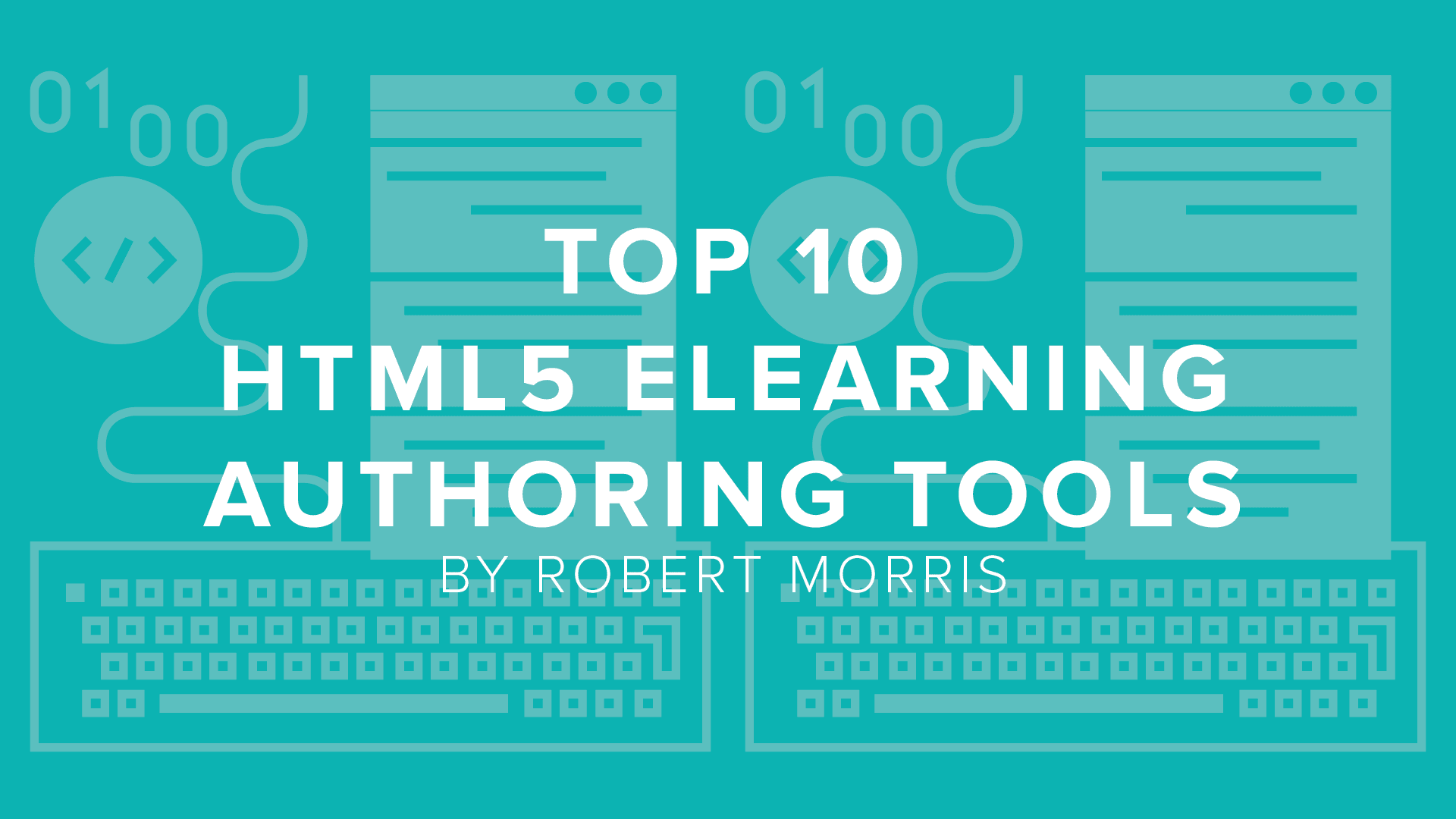
There are several HTML5 eLearning authoring tools available for developers. In the continuation, you will find a list of the top 10 tools you can start using with ease.
1. iSpring Suite
iSpring Suite. This fast and powerful all-in-one tool allows you to create mobile-ready adaptive courses, assessments, video lectures and simulations in HTML5 format. Compatible with SCORM, AICC and the Tin Can API. iSpring Suite is a PowerPoint add-in, which is intuitive and requires no training to start if you have ever worked with PowerPoint.
2. Zenler Studio
This online tool enables you to create basic, but effective courses and lessons. Educators can teach and sell courses online from their branded website. In addition to Zenler Studio, the developers also offer a web-based Zenler tool. Thanks to this eLearning authoring tool, creating and publishing online courses is as easy as crafting a PowerPoint presentation.
3. Essay Writer
You cannot create great courses without high-quality content. If you have troubles completing all materials by yourself, you can get help by professionals from the relevant niche. Custom writing service NinjaEssays is the tool you need. In addition, you can also get your own content edited before featuring it in your courses. The NinjaEssays team also maintains a resourceful blog that will inform you about the latest developments in the eLearning industry.
4. SmartBuilder
This tool enables you to publish course content directly to flash, but it also supports HTML5 conversion. You can use SmartBuilder to provide an effective learning experience without hiring an entire team of programmers. Your courses can include gaming elements, rich media, powerful assessments, and branching scenarios.
5. Raptivity
If you are a beginner in eLearning authoring, you’ll love Raptivity, which you can use without any previous knowledge in programming. The program enables you to create a unique interface for your online courses, customize your lessons with quick and easy tools, and publish it in both Flash and HTML5 formats.
6. Luminosity Studio
This is a full-featured authoring solution designed for creating large volumes of HTML5-based eLearning courses. You can use it to develop content that combines rich text with video and audio materials, but you can also add animations, dynamic graphics, and assessment features. You’ll be in full control of the authoring process, since there won’t be any need to outsource developments to third parties.
7. Elucidat
This tool has one main purpose: making the eLearning process faster and more effective. Elucidat helps you create high-quality HTML5-based courses for any device. Due to the ability to produce more eLearning materials without any training requires, many beginners choose Elucidat as their first authoring tool.
8. Composica
The courses created in Composica are highly interactive. They can be used on any mobile or desktop device with the same convenience. The features include social authoring with project blogs and community dashboards, rich web-based authoring environment, reusable content, fast editing approach, powerful assessment capabilities, and much more.
9. Edge Animate CC
This tool requires more advanced web designing skills. It enables you to create interactive HTML animations and interactive content that you can easily integrate into your courses. The latest version supports on-stage text editing, which eliminates the need of using a pop-up window for the purpose of editing and adding styles to text.
10. Adapt Learning
This is one of the most popular open source eLearning authoring tools. There is a strong reason behind that status: it enables you to produce fully responsive content that will be accessible from multiple devices. You’ll get used to the intuitive features as soon as you start experimenting with the tool.
Are you ready to follow the trends? Explore the above-listed tools and start designing your own eLearning courses.
Written by: Robert Morris
Robert Morris is an online tutor, educator and e-learner from New York. He helps students with essay writing, develops online writing course, and works as a freelance editor. Follow Robert on Google+!