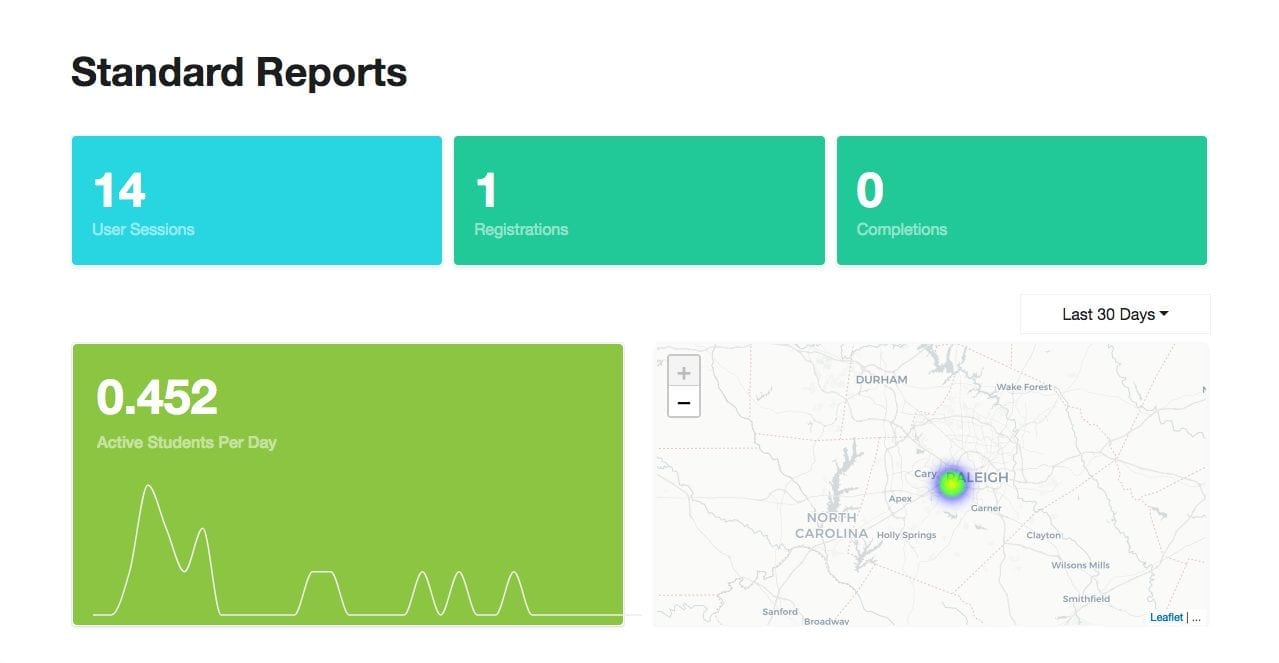DigitalChalk is pleased to announce updates to our reports. With a fresh look and feel and a myriad of new reporting options, you can easily understand and manage your employee training program or online training business.
No need to spend time exporting and editing lengthy CSVs or Excel Sheets, though you can still do so, if needed. You can filter, sort, and run reports all from within DigitalChalk. Save time getting all the data you need at any time.
The updates to reports are wide reaching, so we’ve handpicked some changes that we think are particularly pertinent to your training program or your training business.
Centralized Reports Dashboard

You can view general reporting data right from the dashboard. Need a quick overview of registration or learner data but don’t need to run a full custom report? Not a problem! See how well your courses are selling or stay up to date on learner activity all from one central, easily accessible location.
Increased Filtering and Sorting Customizability

You have access to more filtering and sorting options than ever. Handpick your filtering options and select your sorting specifications to pull curated reports for detailed learner or registration data and analytics. The increased customizability of our reports also allows you to target specific demographics with greater precision.
Streamlined Filtering Within DigitalChalk
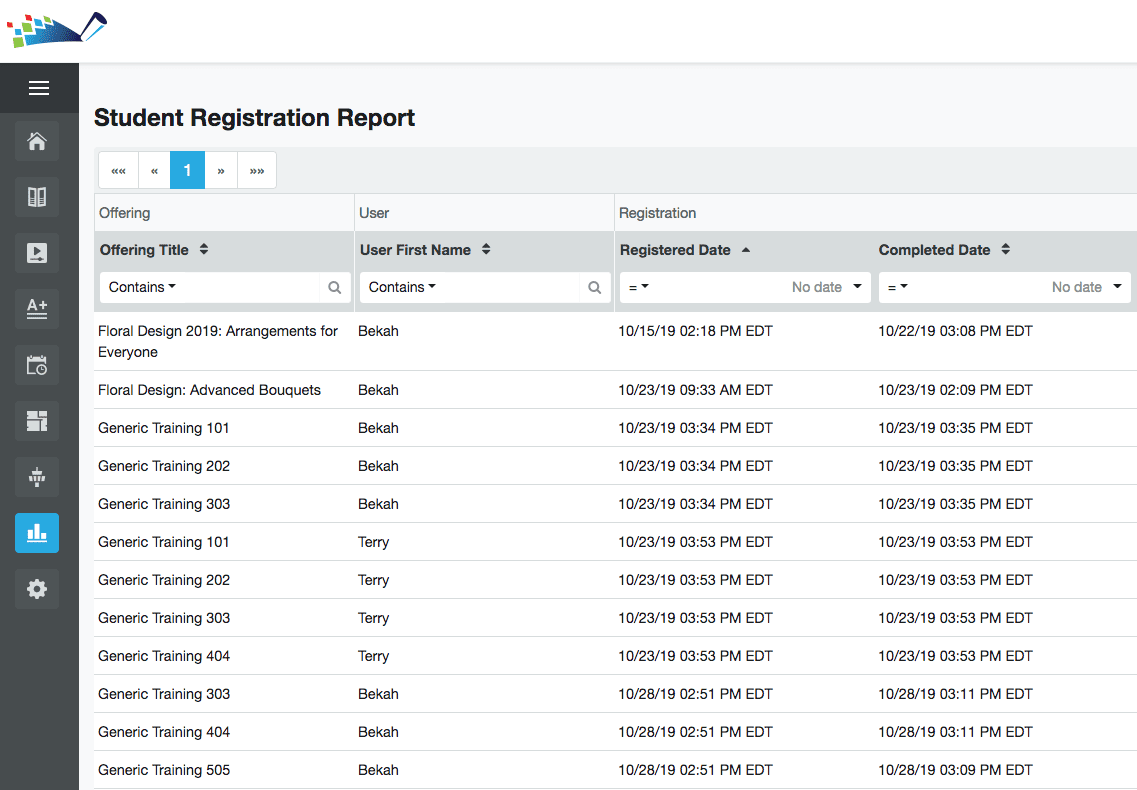
While you can still download CSVs and Excel Sheets to export your reports, it’s no longer a requirement to view your reporting data. You can now run and view your reports all from within DigitalChalk’s online learning platform.
We’ve made these updates with you in mind. At DigitalChalk, we want to ensure that you can run detailed, accurate, and effortless reports without having to spend all of your time editing lengthy documents or specifying complicated reporting rules. We understand that you have an online training business or an employee training program to run and that quick access to data is imperative.
For now, try out the new and improved reports for yourself, and let us know what you think! In the meantime, watch this video tutorial to get started with the updated reports.