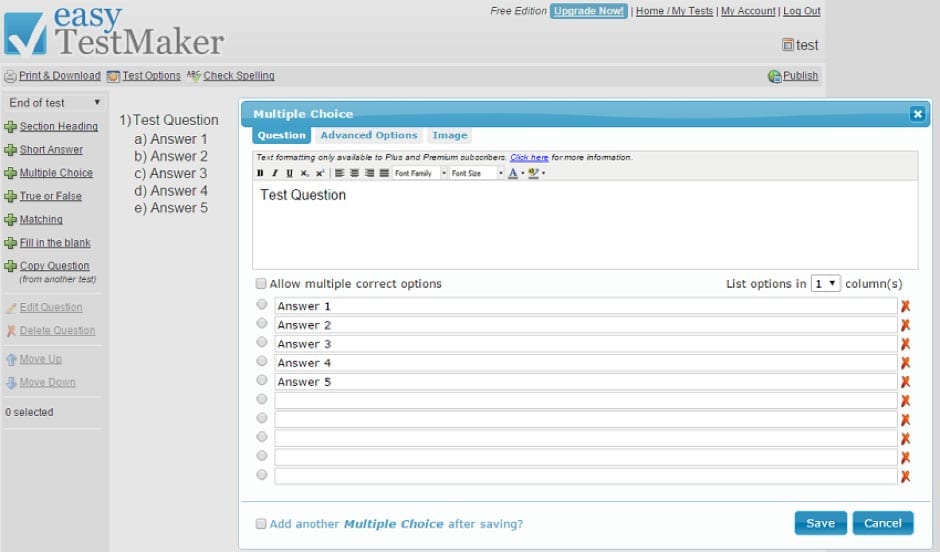Quiz makers enable teachers to create assessments quickly and easily. They take the guesswork out of formatting and reduce the risk of errors. Online quiz makers also allow the teacher to create an answer sheet at the same time. Some HTML5 quiz makers are built in order to develop online content and may even grade the questions for you, whilst others generate a printable version.
Online quizzes can be enjoyable for students to take and are more closely aligned with the type of assessment used at tertiary institutions and places of work. Feedback is often immediate, enhancing the learning experience. They are also great for the environment because they save on paper.
Here are ten interactive quiz makers available online.
1. Easy Test Maker
Test Type: Printable
Best for: easy, clear formatting
Easy Test Maker creates printable tests and answer sheets with multiple choice, match the columns, short answer, true or false and fill in the blank style questions. The interface is incredibly easy to navigate with an all-inclusive sidebar. Printable tests with consistent formatting are created with ease and can be saved online to access again at any time.
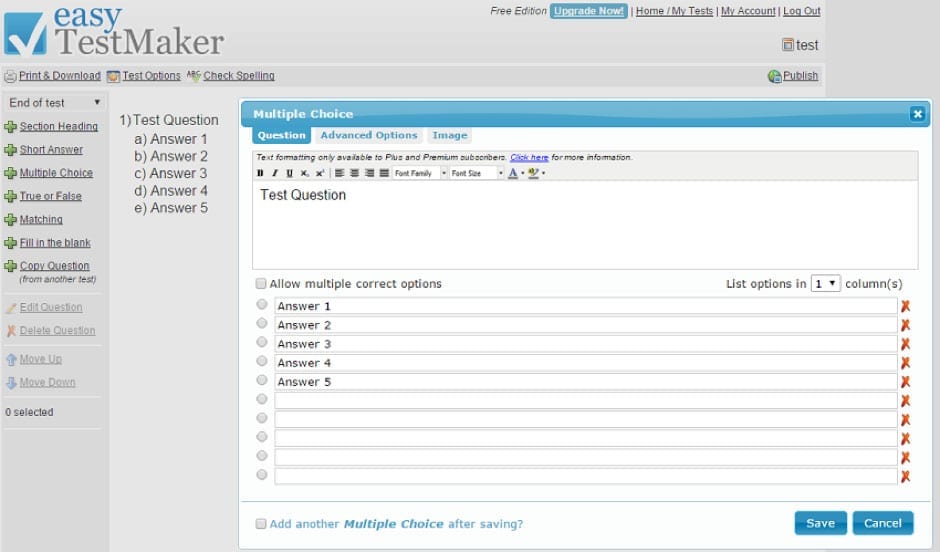
Pros:
- Various question styles available
- Multiple question formats can be placed in a single test
- Tests are saved online for access anywhere
- Some question formats allow for more than one correct answer
- Automatic numbering adjusts itself when questions are deleted or reordered
Cons:
- Does not create online tests
- 25 test limit per teacher account
- Formatting quite bland on the free version
Paid versions come as either ‘Plus’ or ‘Premium’.
Plus offers:
- Automatically generates alternative versions to reduce cheating
- Export to Word or PDF to print
- Spell check
- Bold, highlight and italicize words
Premium offers:
- Insert graphics
- Online tests with automatic grading
- Set time limits for tests
- Print individual graded tests
2. iSpring Quizmaker
Test Type: Online
Best for: imaginative and customizable resources that enhance the e-Learning experience

Create interactive HTML5 quizzes and surveys using different question types, multimedia, styles and informational slides and publish created tests for the Web, an LMS, or Microsoft Word. The paid version is by far the quiz maker with the greatest variety and freedom in all aspects. It supports a number of media formats and enables the teacher to analyze test data.
Pros:
- A wide selection of question types, including drag-n-drop
- Configurable question point values and time limits
- Receive quiz results via email
- Include video, audio, images, and formulas in a question
- Multiple options for attractive formatting
- A branching option
- Conversion to HTML5, Flash, SCORM and other formats
- Tests can be taken on various devices, including smartphones and tablets
Cons:
- The trial version places a watermark on published quizzes
- Software must be downloaded
- The free trial version is 30 days only
A similar tool that provides users with a free lifetime license is Free Quiz Maker.
3. Go Conqr (formerly Exam Time)
Test Type: Online or Printable
Best for: networking and sharing
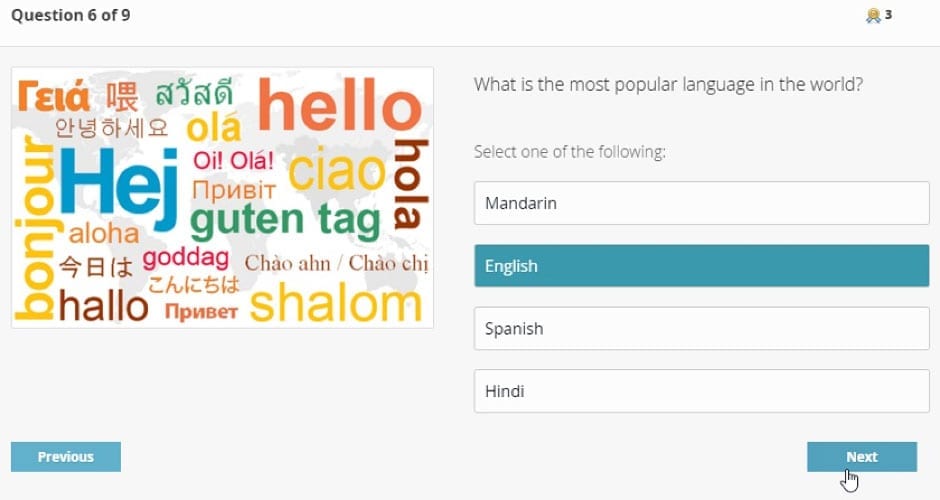
Go Conqr uses a crowd-sourced resource bank to create a variety of learning tools which can be downloaded for offline access. It also has an online community that allows you to collaborate with other teachers and get feedback from students.
Pros:
- Over 3000 resources already uploaded
- Direct message other users
- Groups allow for idea and information sharing and a platform to ask questions
- Fill in the blank questions can be completed using a drop-down menu, drag and drop or text
- Students can create study plans
Cons:
- Users are limited to three subjects
- All uploaded resources are public
- Resources are crowd-sourced and not moderated so quality is not guaranteed
- Ads can be distracting
Purchasing the premium version affords you:
- Create private resources
- No ads
4. Class Marker
Test Type:Online
Best for: quick sharing
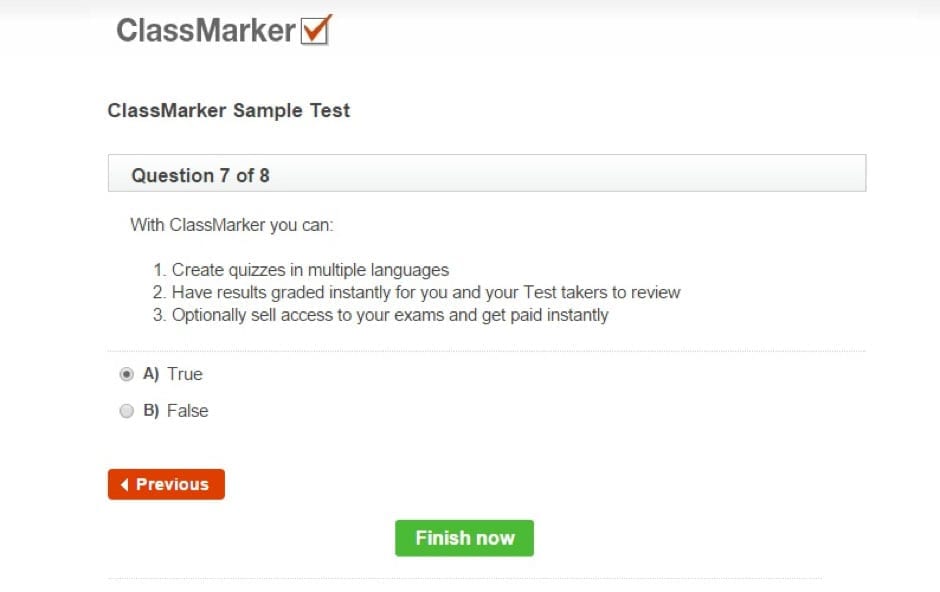
Class Marker is a secure site for business and education which helps you develop online assessments for users to take using a link sent to them. It has a minimalist interface which is easy to use. Tests can be shared via a group or a link. The distinguishing factor on this one is that it offers a large number of different languages.
Pros:
- Questions can be selected at random from a bank of questions
- Images and other files can be embedded
- Various languages offered
- Questions and tests are automatically organized for ease of reference
- All results are saved as the test is taken, so if a student closes their browser, they can log straight back in within 20 minutes and ClassMarker will allow them to resume the test. You can also set the test to ‘save results and finish later’, so they can come back anytime to finish the test.
Cons:
- Free version has text ads
- Creating questions is a slightly tedious process.
- Internet access required for test making and taking
- Free version can only save 100 results when tests are taken via groups and not via a link
- Only multiple choice, true/false, free test and grammar questions available
Premium version features:
- Provide certificates
- Email results
- Upload images or files
5. Quiz Works
Test Type: Online
Best for: fun learning and use on smartphones
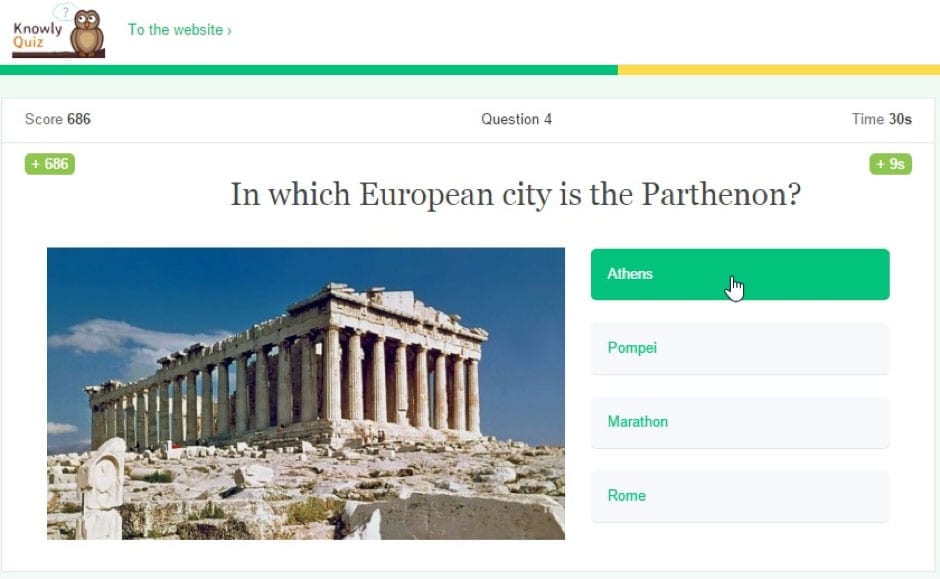
Create exams, educational games and assessments for online use. The tests are highly customizable and suitable for all devices, including smartphones. The focus of this site is making assessment and learning fun for students. It integrates well with social media and the interface is well-suited for younger students.
Pros:
- Questions can have multiple correct answers
- Quite a few options for customization and branding
- Publish quizzes on your own website or blog
- Interface is appealing for children
Cons:
- Takes a little more time to learn how to take full advantage of all the options.
- Quizzes sometimes have trouble loading.
- Interface may not be suitable for older learners
Premium features:
- Online technical support
- Unlimited questions in each quiz and more content
- Rankings and statistics
6. Help Teaching
Test Type: Printable
Best for: resources aligned to the Common Core
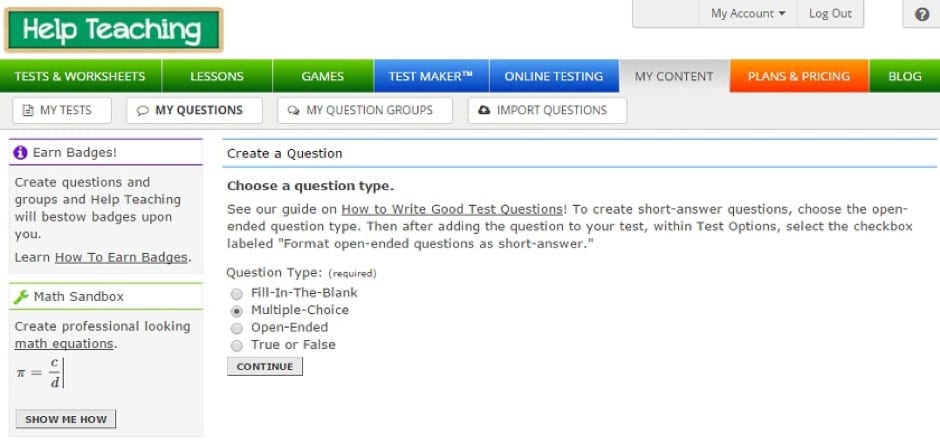
Help Teaching is a Common Core-aligned resource site which offers content and quiz making for printable tests. It has a wide range of content which can be filtered according to grade level and subject. The formatting is limited but the shared resources are ideal for inexperienced teachers.
Pros:
- Aligned to Common Core
- Bank of worksheets to download
- Bank of questions to add easily to your own test
- Embed maths equations
Cons:
- Printable tests only
- Maximum of ten questions per quiz
- Limited formatting options
- Tricky to find value if you are not based in the U.S.A.
Premium features:
- Unlimited questions
- Access to a library of images
- Create online tests and lessons using Test Room
7. Pro Profs
Test Type: Online
Best for: support
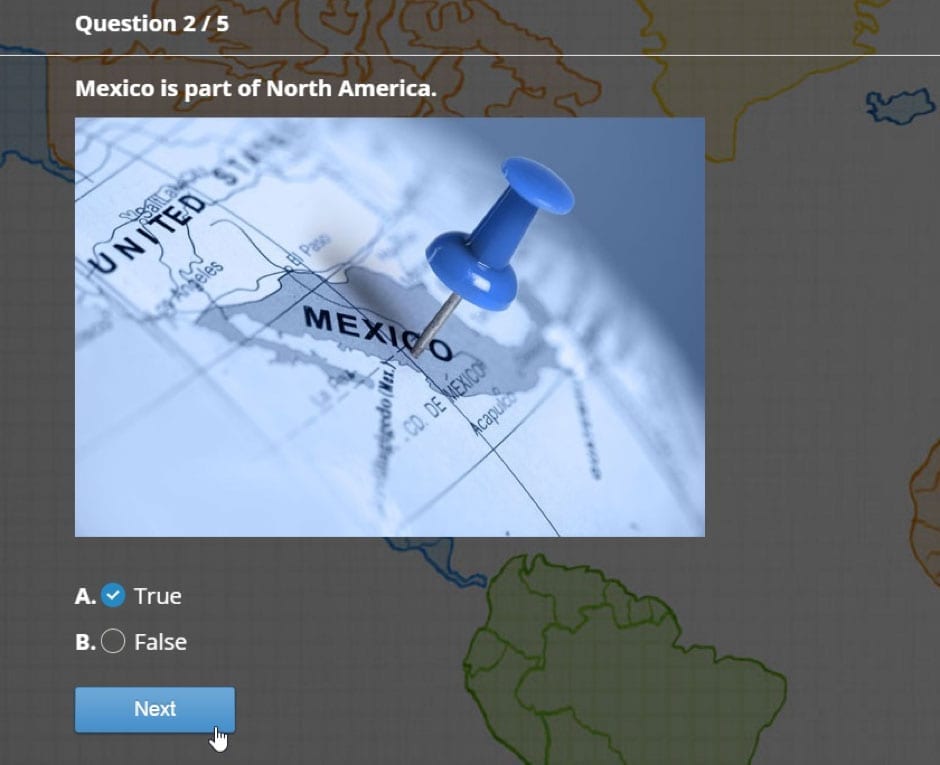
This online quiz maker is not specifically aimed at education and can also be used by employers to create tests for their workers. ProProfs includes a blog and various templates as well as live chat support.
Pros:
- They have a blog with great ideas and tips
- There are various support options including email and live chat
- Site navigation is fairly clear
- Feedback occurs after each question to enhance learning during the test-taking process
Cons:
- Lots of advertising on the site which can become distracting
- Not a dedicated education tool, so it takes some extra thought
Paid features:
Basic
- Unlimited quizzes and attempts
- Reporting and tracking
- Polls and surveys
- Add various media including videos and PowerPoint
Pro
- Question bank
- 500 MB storage
8. Poll Maker
Test Type: Online
Best for: integrating with social media
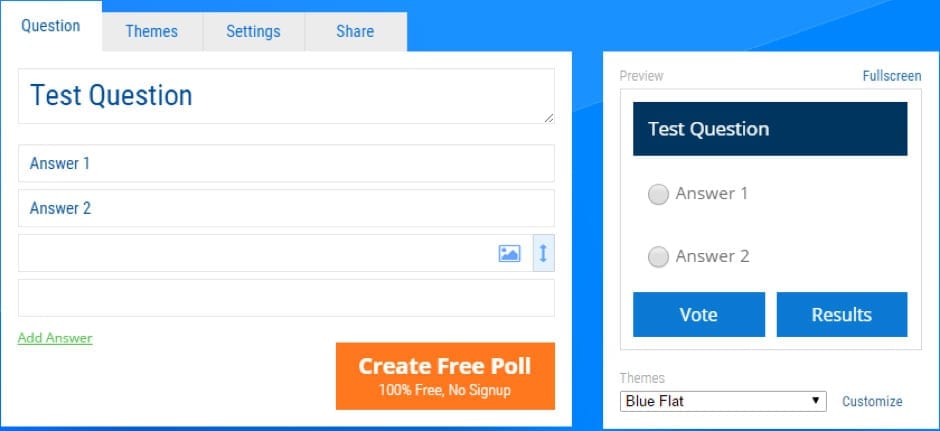
Poll Maker creates simple polls and surveys to integrate with social media sites. It is completely free and requires no registration or downloads. It is incredibly easy to set up and there are a number of themes to enhance the look of your quiz.
Pros:
- Polls can be shared on various social media platforms
- Various themes to choose from and customize
- Enable or disable comments
- Choose if and how results are displayed
- Limit the number of times an individual takes a quiz
Cons:
- This is not really intended to be an educational tool so the options are fairly one-dimensional
- Limited question types
All versions are free.
9. School House Technologies
Test Type: Printable
Best for: creating multiple versions of a single test
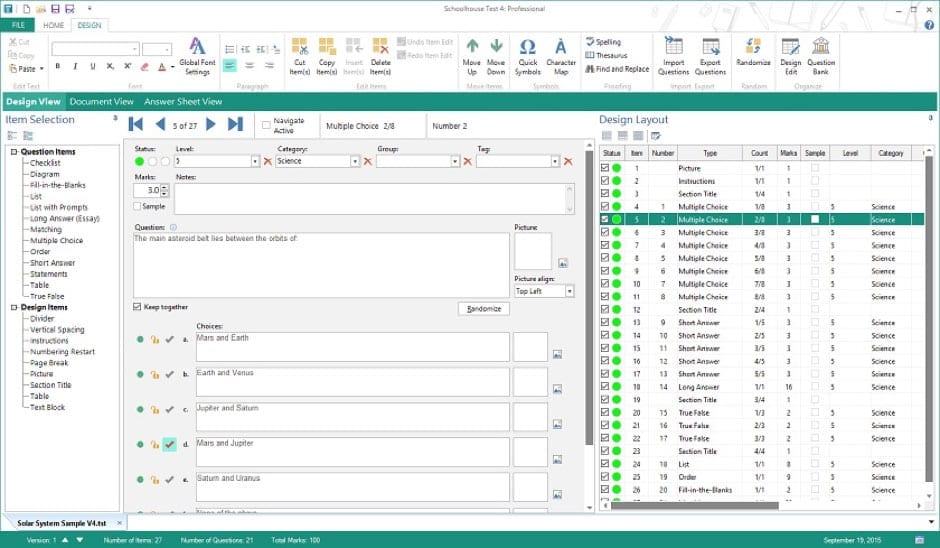
The target market is teachers with different learning levels and abilities in one class. Tests can be re-worked to suit different learning abilities using filters. School House Technologies offers worksheets, test and activities. This site is compatible with Windows only.
Pros:
- 13 types of questions including checklists, tables and diagrams
- List style questions can be set to prompt
- Assign level and category filters for ease of reference
- Add or remove questions with a checkbox to personalize tests
Cons:
- Apple/Mac users must have a PC emulator
- Printable tests only
- Software must be downloaded
The free version is a trial only. All versions are paid.
But the more expensive Pro offers:
- A built-in question bank
- Find and replace functions
- Question randomization
10. Articulate Studio
Test Type: Online
Best for: enhancing a Microsoft Windows computer
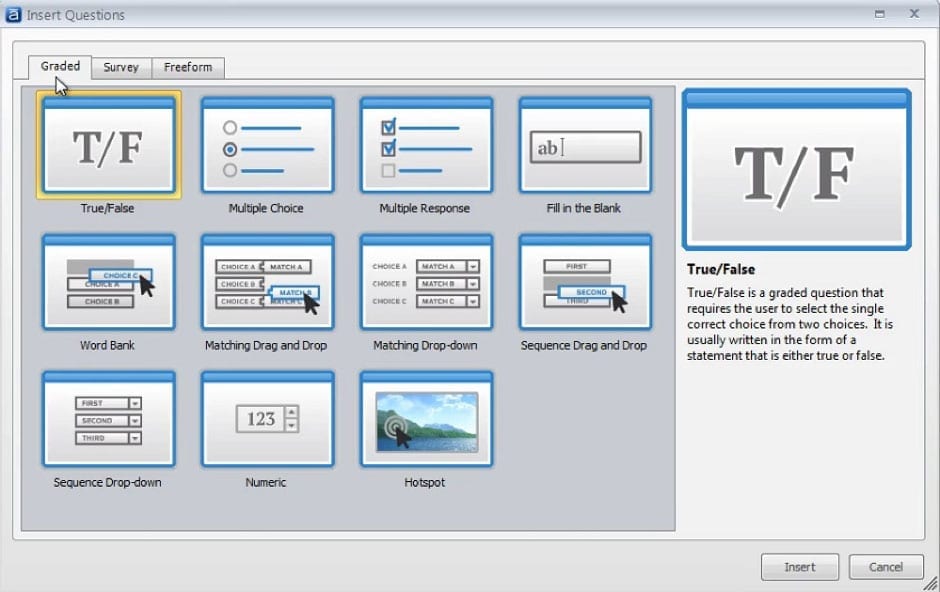
Articulate is a Microsoft PowerPoint add-in and software package for e-Learning that is part of the fuller Articulate suite. It is best used in partnership with the other programs in the Articulate software and only compatible with Windows devices.
Pros:
- The media includes photographic and illustrated avatars and the ability to insert various forms of media, including video recorded from your webcam
- Create graded, survey or free-form questions
- Question styles include hotspot and sequence
- Quizzes can include animations and transitions
- If you are a Windows user, the interface is incredibly easy to use
Cons:
- Free version is a 30-day trial only. The full software product must be purchased for $1,398
- Suitable for Windows computers only
- Functionality only truly useful if used alongside the rest of the Articulate suite
- There have been reports that the support is not efficient
All of the quiz makers reviewed had some value to add. It is important for teachers to decide what they wish to get out of a particular program. Some factors include if you are testing or teaching, looking for higher- or lower-order questions, or working with older or younger students.
Quiz makers are truly helpful in cutting time and ensuring a quality test. If you are looking for a free version, it seems you will have to settle for an old-fashioned pen and paper version and fairly simplistic questions. However, if you are willing to pay for iSpring or Articulate, and keen to make e-Learning an integral part of your teaching, there really are no limits.
Written by: iSpring
iSpring is an international software vendor of professional tools for e-Learning authoring and content delivery. iSpring is known for its excellently engineered software for creating mobile-friendly content in a familiar PowerPoint environment. iSpring is perfect for education, staff training, health care and training agencies.