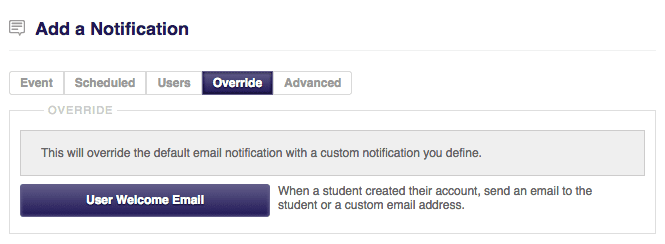We have reached the final piece on the different types of notifications (previously we talked about event and scheduled triggered notifications and user notifications). Today, we are going to cover the final 2 notification tabs – “Override” and “Advanced”.
The “Override” tab includes one of the most important email notifications – the “User Welcome Email”. This is an important notification for all organizations, because it sends a notification email to students when they have successfully created an account and includes their personalized login information. Not to mention, it removes the need to send out individual emails to every student when you create a user on the administration side.
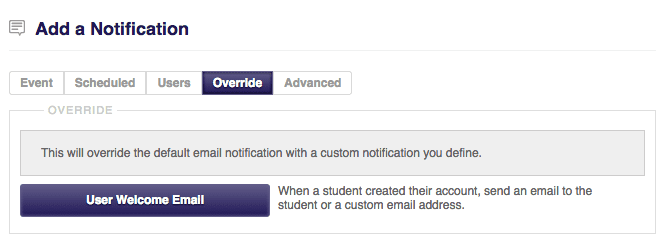
The “Advanced” tab will allow you to customize notifications for users and registrations.
Users
This gives you control over who is sent the notification and is not triggered by any sort of event. You can schedule it to be sent at certain times or send it as needed.
Registrations
This option allows you to send a notification to users based on courses they have registered for. Again, this is not triggered by any specific event, but you can choose to schedule the notification to be sent at certain times – or it can be sent as needed.

Need a guide on how to create a notification? Check out our post New and Improved Notifications for an in-depth guide.