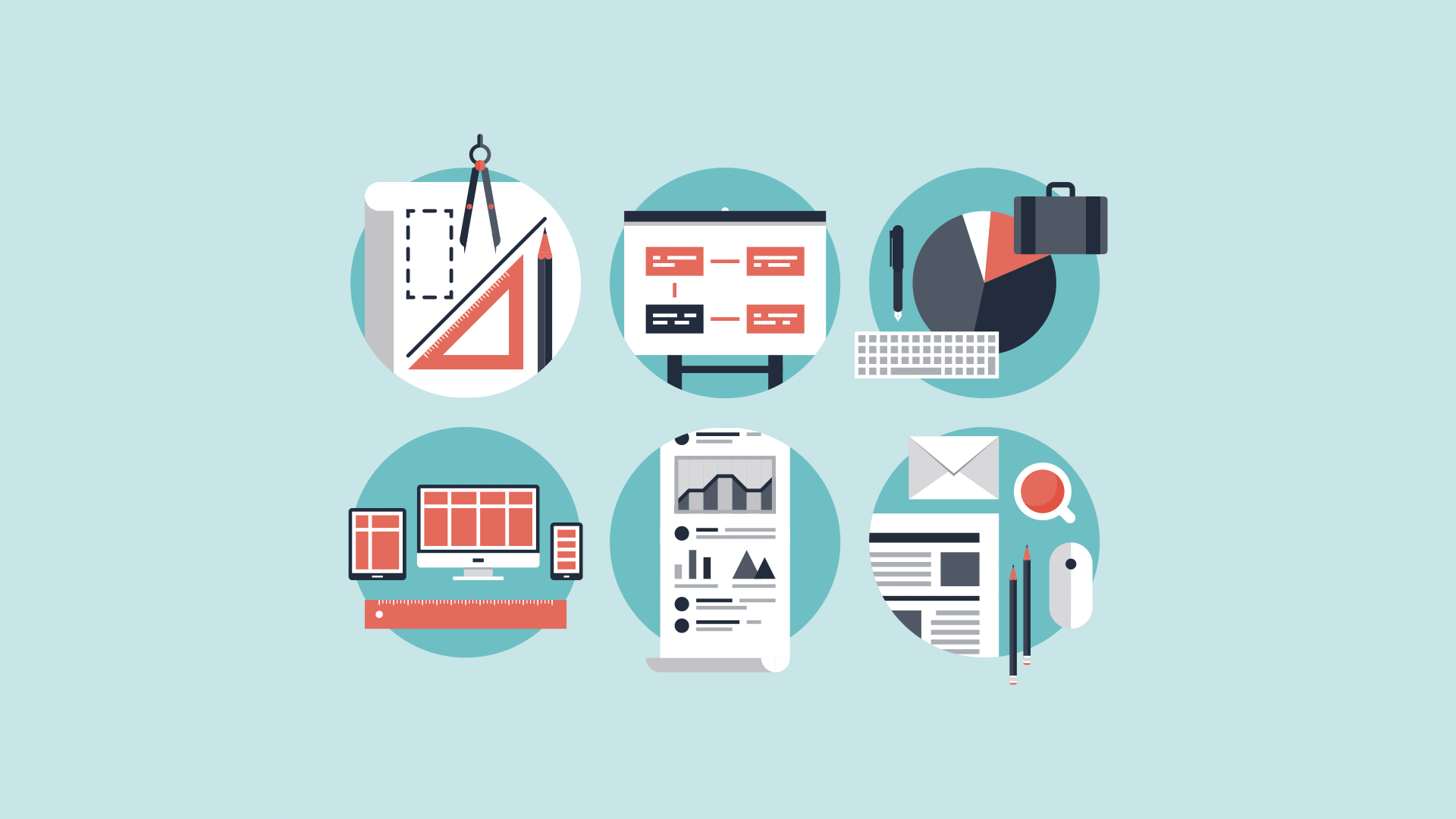When you are in the market for a learning management system, it is critical to compare and contrast all options, services, and features available. Important LMS features depend on your specific system requirements.

What are the most important LMS features for you? We’ve listed out 15+ most popular features (and a few definitions) that are critical in your learning management system comparison.
*Note: Features are listed in no specific order.
- Administration – This includes the number of course administrators and all of the tools and features available to you – including tracking and reporting, content management, notifications, single sign-on, API, and more.
- Tracking and Reporting – There are a number of different ways to track your LMS data within an LMS. With these tools, guide student progress via prerequisites and learning paths, export user data and create real-time reports, and deliver timed courses and inactivity timeouts.
- Assessment & Testing Tools – Most learning management systems have some sort of online exam system with various testing tools. A few features that may be a bonus are question pooling, question randomization, required responses, and automated self-grading.
- Compatibility and Supported Devices – Many LMSs have an HTML 5-based user interface that adapts to different hardware devices, including desktops, laptops, and tablets. Specific platforms that may be supported are PC, Mac, Linux, iOS (iPads/iPhones), Andriod, Blackberry, and more.
- Customization and Branding – It is important that your online courses can be identified as your own. Be sure you have the abilities to brand courses with your logo and colors, customize groups and terms of use, create custom certifications of completion, and create custom email notifications.
- Integration – Does your learning management system have any integration tools such as API? With this, you can integrate with talent management systems, CRMs, back-office systems, and more.
- eCommerce – If you plan on selling your courses online, these are the must-have features for you: integrated shopping cart, emailed receipts/notifications, and various payment gateways including Authorize.NET and PayPal.
- Course Interactivity – Levels of interactivity can vary among LMSs. Interactive features that may be important are HD streaming video, audio, images, SCORM presentations, assignments, and tests.
- User Registration – How easy can you register your students? Be sure you can import students via mass uploads, automate uploads, and/or enable students to self-register quickly.
More features to consider:
- Course Delivery
- Authoring
- SCORM Compliance
- Content Management
- Course Catalog
- Multi-Language Support
- Installation (Hosted, Local, Saas, Cloud)
- Notifications
- Student Portal
- Multi-Currency Support
- Goal Setting and Tracking
What features are most important to you? Does your learning management system have all of these features? Be sure to do your research and compare all your options before deciding.Q