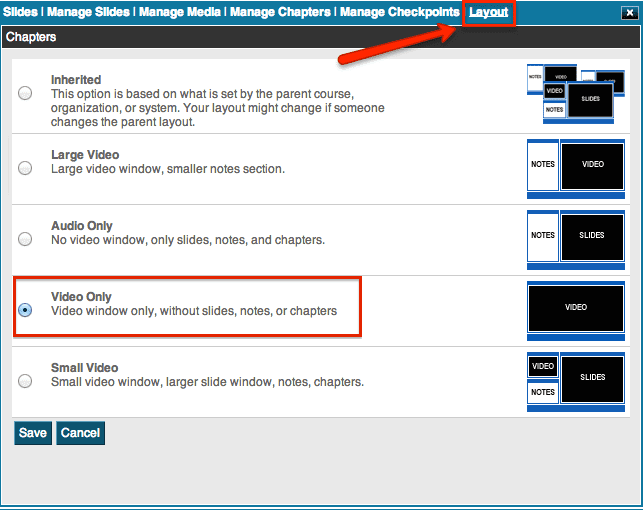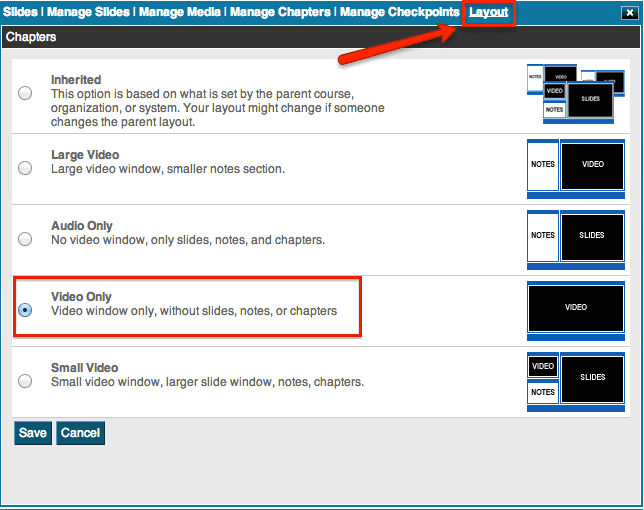DigitalChalk’s newest chalkboard layout allows you to present your students with a simple large video, and that’s it – simplicity at it’s finest. Don’t worry, the notes and chapters section will still be available!
How to select the new chalkboard layout
- Begin by selecting the “Manage Courses” tab.
- Click on the course title and then select “Manage Course Elements” from the menu.
- Click on the chalkboard element that you would like to change the layout for (if it is live you will have to select “Edit the live version”).
- Next you will want to select “Edit Chalkboard”.
- Select the “Layout” option – after clicking on this you will be able to choose the large video layout for that chalkboard.